Wordpress is a free blogging that helps you to create a complete website that deals with a certain topic and take over the whole business. With wordpress all you have to do is to add a free tool to your blog to convert it to a remarkable website. The readers won't even notice that they are visiting a blog.
How to make it work:
---> http://www.gnc-web-creations.com/wordpress-installation.htm
Download the wordpress to your pc, by Going to wordpress.org. In order to access the computer file, you have first to decompress it.
After that, you must modify certain things before uploading the file.
Change the file named "wp-config-sample" to "wp-config" inside the folder.
Then, include your data base information in the following things:
- Insert The name of the database in the ('DB_NAME', 'wordpress')
- Insert MySQL database username in the ('DB_USER', 'username')
- Insert The password of the database in the ('DB_PASSWORD', 'password')
- Insert The database host in the ('DB_HOST', 'localhost')
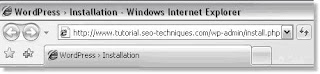
Define ('DB_NAME', 'wordpress'); // the name of the database
Define ('DB_USER', 'username'); // Your MySQL username
Define ('DB_PASSWORD', 'password'); // ...and password
Define ('DB_HOST', 'localhost'); // chance you won't need to change.
You only have to change the highlighted area, and make sure not to remove the quotes. Once you have completed this, save the changes you have made.
Upload WordPress Files
Do not uplod the folder itself, but the files within the wordpress folder, by using your ftp program. But if you want a free ftp program, you have to go to filezilla.

Begin the WordPress Installation
To begin the WordPress installation, you will need to run the WordPress installation script by accessing the wp-admin/install.php file from your browser window.
Example: http://www.madeupsite.com/wp-admin/install.php
In the address bar of your browser window, enter the URL of the domain or subdomain where you uploaded the WordPress files to, followed by: wp-admin/install.php
When you click the First Step link, a new window will open:
- Enter the name you have selected for your blog.
- Enter your email address and double check it before continuing.
- Place a check in the box for I would like my blog to appear in search engines like Google and Technorati. (This is important!)
- Click "Continue to Second Step".

Once you have followed the instructions on each new window, your blog will be created automatically for you. Make sure to save the user name and password provided.
Posted by: Ghyna Kurdy


No comments:
Post a Comment