How can I use the Blogger Layouts features?
1- Go to the dashboard, and click on the template button.
If this link says Layout instead, then it's already upgraded and you can skip the rest of these steps.
2- On the Template page, search for the navigation link in the tab that says customize your design and click on it.

3- Then you will get a message explaining that Blogger will make a backing of your recent template and change it to an upgraded one. Click on the Upgrade Your Template button.
4-select your default template designs. Click Save Template when you've made your choice.
You'll end up on the new Page Elements tab, where you can start arranging things however you like.
You can easily edit and customize the colors, fonts, header and sidebar of your blog with Blogger's Layout feature. To customize your blog's layout, go to the Layout Page Elements tab in blogger.
How to arrange elements in your template?
Arrange the elements in your template as you want. You just have to click on the element that you like to move and "drag and drop" it where you want it to be. You can move your page elements to the bottom of the page, anywhere in your sidebar, or below or above your blog posts. (Note: you can move all elements except your navbar, blog posts and header in some templates.)
Editing elements in your template
Navbar: choose the color you want for your navbar.
Header: add your blog header that includes the title and description of your blog.
Blog posts: you have two options; you can choose either the number of days with posts to display or the total number of posts on the main page. You also have the choice to show email post links that let your visitors easily email posts from your blog to their friends.
Profile: add the title of your profile, 'About Me' description, and location.
Blog archive: Edit/add your blog archive title, choose your display style, choose to display post titles, display oldest posts first, choose your archive frequency (monthly, weekly or daily) and date format.
How to add a page element?
You can add several page elements to your blog page or sidebar by clicking Add a Page Element.
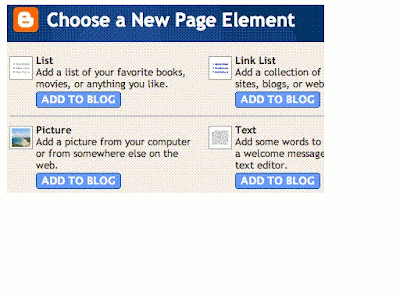
List: Add a list with the ability to add a title, select the number of items to display, sort your list alphabetically and add links to your list elements.
Link List: Add a link list to your blog with the ability to add a link list title, select the number of items to display and sort your link list alphabetically.
Labels: Add a list of all the labels you've used on your posts. Click each link to see a page showing all the posts with that label. You can change the title of the list, and sort it alphabetically or by frequency of use.
Picture: Add a picture from your computer or the web. You can also add a title and caption to your picture and shrink the picture to fit into your blog perfectly.
Text: Add text to your blog (such as a welcome message or footnote) with our rich text editor.
HTML/JavaScript: Add third-party functionality or other HTML/JavaScript code to your blog.
Feed: Add content from a
site feed. Enter the feed URL, then click Continue. You'll then be able to add a title, select the number of items to show (up to five) and display the item dates and/or authors by selecting the appropriate check boxes.
Logo: Add one of our stylish Blogger logos to your blog.

 allows your blog to connect readers and online sites that offers benefits together. You just have to mention the name of a certain book in your blog, and this program enables your visitor to click from your own blog to Amazon to develop their information about this book. And you get paid if the readers break out the checkbook or charge card. Moreover you can market your services in your blog. Instead of writing a diary that deals with your quotidian experiences, you can generate business, by publishing a post about your certificates, majors, skills and
allows your blog to connect readers and online sites that offers benefits together. You just have to mention the name of a certain book in your blog, and this program enables your visitor to click from your own blog to Amazon to develop their information about this book. And you get paid if the readers break out the checkbook or charge card. Moreover you can market your services in your blog. Instead of writing a diary that deals with your quotidian experiences, you can generate business, by publishing a post about your certificates, majors, skills and  experiences. And in return, other bloggers may offer career to the visitors of their blogs by mentioning the requirements and obligations. Or you can simply take the advantage and advertise through your blog for your business, by informing customers and readers about every single thing your business does, Such as sales, product's quality, services, and special offers. This may expand your visitor's appreciation to your productions.
experiences. And in return, other bloggers may offer career to the visitors of their blogs by mentioning the requirements and obligations. Or you can simply take the advantage and advertise through your blog for your business, by informing customers and readers about every single thing your business does, Such as sales, product's quality, services, and special offers. This may expand your visitor's appreciation to your productions.
















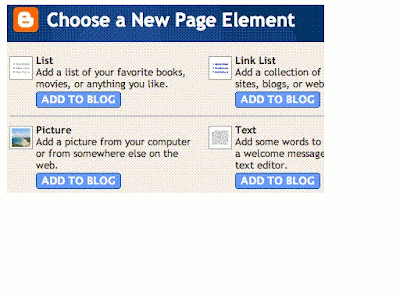 List: Add a list with the ability to add a title, select the number of items to display, sort your list alphabetically and add links to your list elements.
List: Add a list with the ability to add a title, select the number of items to display, sort your list alphabetically and add links to your list elements. 

