Uploading a video to your personal blog doesn’t take much time. The amount of time depends on the size of the blog and the speed of the internet connection. The processing stage takes around 5 minutes.
Follow these steps to upload the video that you already have on your pc to your blog:
Firstly, go to settings/posting then click on the film strip icon on the post editor toolbar.
Secondly, click "Browse" to find the video on your computer and enter a title for your video.
Then, agree to the terms and conditions and finally click on the "upload video" button.

How do you upload a video to your blog from youtube?
The easiest way to embed a youtube video into a blog post is to copy the “Embed code” and paste it into your blog post.
The embed code are found next to the video that you are watching on http://www.youtube.com/.

Once you have pasted the code on your post, the video will be embedded for you. And the code will automatically change to a shorter one like this:
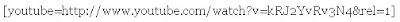
And for sure you can place the code wherever you want the video to be shown.
Another way to embed a YOUTUBE video, you can get it by following the steps bellow:
1- Copy the URL of the video.
2- Go to to the Add Media section in the page where you compose your blog posts.
3- Click on Add Video.
4- paste the URL into the box
5- click insert.
If you'd like to put music or audio on your blog, there are many options available to you. First you'll have to decide whether you want to host your own audio files or merely embed them from an existing third-party site
Embedding music/audio from third-party sites
If you'd like to embed a playlist or functionality from a third-party music service such as Last.fm or Imeem, Blogger's layouts feature makes it easy.
1. Visit your Template Page Elements tab.
2. Create a new widget by clicking "Add a Page Element."
3. Choose the "HTML/Javascript" widget.
4. Enter the HTML code provided by your third-party music service into the content window and click "Save Changes."
posted by: Ghyna kurdy
www.blogger.com



No comments:
Post a Comment